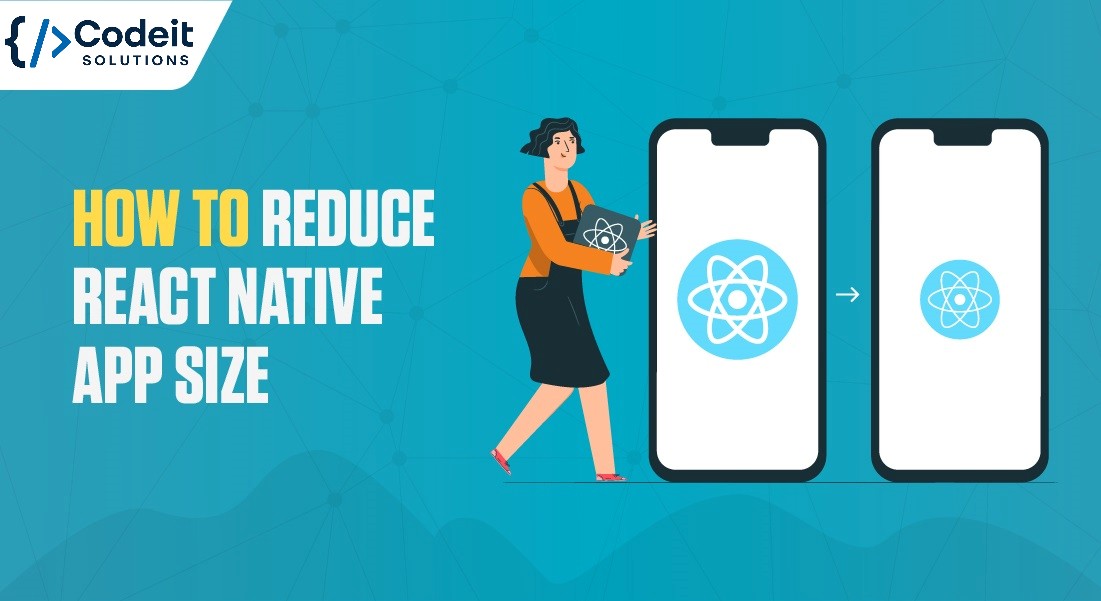A well-crafted splash screen sets the tone for your app's user experience. In this tutorial, we’ll walk through how to integrate a custom splash screen in your React Native app using react-native-bootsplash. This guide covers everything from installation to customization.
🧰 Prerequisites
-
React Native project (tested with React Native 0.72+)
-
A logo image (preferably transparent PNG)
-
Android Studio/Xcode configured
📦 Step 1: Install react-native-bootsplash
Run the following command to install the package:
npm install react-native-bootsplashOr with Yarn:
yarn add react-native-bootsplash🎨 Step 2: Generate Splash Assets
Place your logo image in the project directory (e.g., ./src/assets/logo.png). Then run the CLI command:
npx react-native-bootsplash generate ./src/assets/logo.png \
--background=104253 \
--logo-width=100 \
--platforms=android,ios✅ This command:
-
Generates platform-specific splash assets
-
Applies a deep blue background (
#104253) -
Scales your logo to 100dp width
-
Targets both Android and iOS
⚠️ Make sure not to include
#in the hex color — use104253, not#104253.
🧑💻 Step 3: Initialize the Splash Screen in Android
Open MainActivity.kt and update the onCreate() method:
override fun onCreate(savedInstanceState: Bundle?) {
super.setTheme(R.style.AppTheme) // Apply theme
super.onCreate(savedInstanceState)
RNBootSplash.init(this) // Initialize splash screen
}Make sure your styles.xml includes a theme like:
<style name="AppTheme" parent="Theme.AppCompat.Light.NoActionBar" />🍎 Step 4: iOS Integration
Ensure you’ve installed CocoaPods and synced native modules:
cd ios && pod installThe CLI automatically configures your LaunchScreen.storyboard. You don’t need to manually change anything unless you want advanced customization.
🧪 Step 5: Run Your App
Start the app and you should see the new splash screen:
npx react-native run-android
# or
npx react-native run-ios✨ Hide Splash Screen Programmatically
Once your app is ready, hide the splash screen using:
import RNBootSplash from "react-native-bootsplash";
useEffect(() => {
RNBootSplash.hide({ fade: true });
}, []);
Place this logic in your root component or App.tsx / App.js
✅ Summary
With react-native-bootsplash, adding a polished splash screen is fast and customizable. It ensures a consistent startup experience and keeps your app feeling native and professional.
Happy coding..